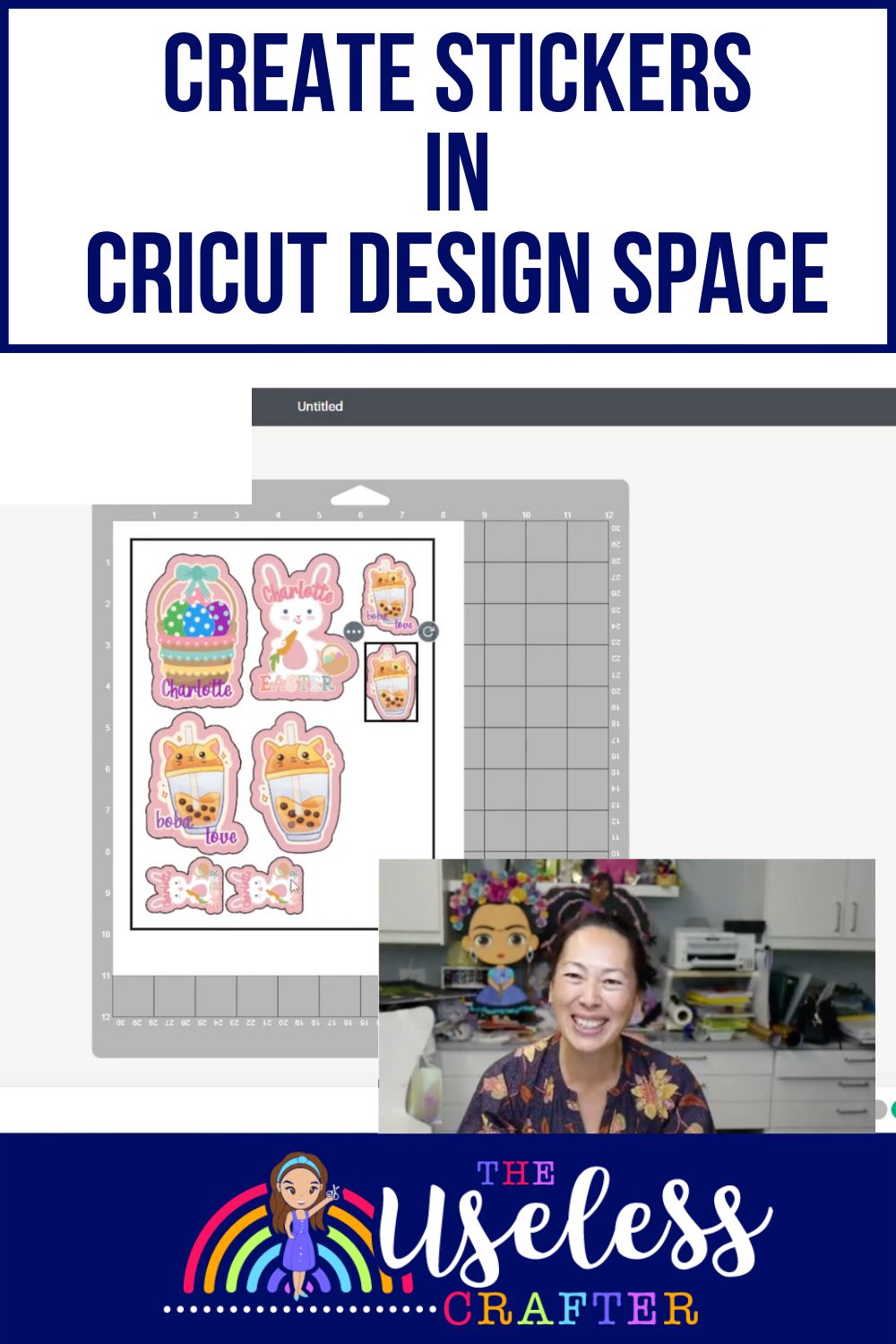MY FAVORITE CRAFTING TIPS & TRICKS
MANAGING FONTS IN CRICUT DESIGN SPACE
In this video I will show you how to manage your fonts and work with the extra embellishments that come with some fonts in Cricut Design Space.
HOW TO DOWNLOAD & UPLOAD IMAGES & FONTS IN CRICUT DESIGN SPACE
In this video I will show you all about working with images and fonts in Cricut Design Space.
DIY GLITTER TATTOO STENCILS
This time I will show you how to make your own glitter tattoos using a stencil you will cut on the Cricut.
HOW TO PRESS A SUBLIMATION PRINT
This time I will show you how to press a sublimation print.
ALL ABOUT FONTS
In this video I will show you all about working with fonts in Cricut Design Space.
CREATE STICKERS IN CRICUT DESIGN SPACE
This time I will show you how to use Cricut Design Space to design your own custom sticker. I will also show you a method for cutting a double offset so your sticker has an easy peel lip around it.
USING MY HTV OVERCUTTING HACK FOR LAYERED PROJECTS
This time I will show you how to cut HTV in a way that allows you to layer it before pressing it so that you don't have to press multiple times.
HOW TO WELD TEXT IN CRICUT DESIGN SPACE
This time I will show you how to do a workaround when you are welding text in Cricut Design Space to make your text look the best it can.
HOW TO EDIT AN SVG FILE TO MAKE IT YOUR OWN IN CRICUT DESIGN SPACE
This time I will show you how to make an SVG file your own by adding and/or removing parts of the SVG.
HOW TO USE CRICUT DESIGN SPACE TO DESIGN YOUR OWN CUSTOM STICKER : STEP-BY-STEP EASY PEEL STICKER HACK
This time I will show you how to use Cricut Design Space to design your own custom sticker. I will also show you a method for cutting a double offset so your sticker has an easy peel lip around it.
HOW TO CREATE STICKERS WITH AN EASY TO PEEL OFFSET
This time I will show you how to make stickers with an extra lip / offset around them so it makes the stickers easier to peel off the backing.
HOW CRICUT DESIGN SPACE CALCULATES HEIGHT ANDWIDTH AND HOW IT MIGHT IMPACT YOUR PROJECT
This time I will talk about how Cricut Design Space calculates height and width and demonstrate how this might impact your project.
HOW TO SEE AND EDIT MATERIALS SETTINGS IN CRICUT DESIGN SPACE
Some Cricut crafters may not even know that you can access and edit the preset materials settings in Cricut Design Space. In this video I will show you how to find the settings and make changes to them.
CHANGING SVG TEXT AND WORKING WITH STENCIL FONTS IN CRICUT DESIGN SPACE
How to change out existing text on an SVG file to new text in Cricut Design Space. In these tutorials I will also give tips and tricks on working with stencil type fonts.
AMAZING NO WEED VINYL HACK!!
I saw this file months ago from @steph_crafting_rain and her project has never left my head. 🥰 She said it took about 1 hour and 50 minutes to weed. I had an idea for how to hack this process to cut down on time. I tried it and can you believe it took me less than 5 minutes to weed??? Cut through the carrier sheet and voila! This is great for mandalas where it’s all one big piece connected.
HOW TO UNGROUP AN SVG FILE IN CRICUT DESIGN SPACE
How to ungroup an svg file in Cricut Design Space.